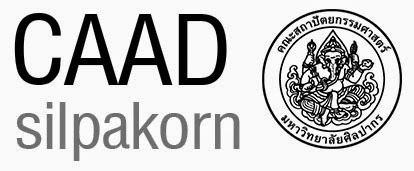จะมี องค์ประกอบ ได้แก่ Class ที่ต้อง Inherite จาก
DSDropDownBase
และมีองค์ประกอบ
PopulateItemsCore เพื่อใส่ค่าใน Item
และผลตัวเลือก
BuildOutputAst
ตัวอย่าง ที่ Fix bug แล้วจาก SampleDropdownUi ของ Dynamo
using System.Collections.Generic;
using CoreNodeModels;
using Dynamo.Graph.Nodes;
using Dynamo.Utilities;
using ProtoCore.AST.AssociativeAST;
using Newtonsoft.Json;
namespace SampleLibraryUI.Examples
{
[NodeName("Drop Down Example")]
[NodeDescription("Fixed An example drop down node.")]
[IsDesignScriptCompatible]
public class DropDownExample : DSDropDownBase
{
public DropDownExample() : base("itemA"){
}
// Starting with Dynamo v2.0 you must add Json constructors for all nodeModel
// dervived nodes to support the move from an Xml to Json file format. Failing to
// do so will result in incorrect ports being generated upon serialization/deserialization.
// This constructor is called when opening a Json graph. We must also pass the deserialized
// ports with the json constructor and then call the base class passing the ports as parameters.
[JsonConstructor]
public DropDownExample(IEnumerable<PortModel> inPorts, IEnumerable<PortModel> outPorts) : base("itemA", inPorts, outPorts) { }
protected override SelectionState PopulateItemsCore(string currentSelection)
{
// The Items collection contains the elements
// that appear in the list. For this example, we
// clear the list before adding new items, but you
// can also use the PopulateItems method to add items
// to the list.
Items.Clear();
// Create a number of DynamoDropDownItem objects
// to store the items that we want to appear in our list.
var newItems = new List<DynamoDropDownItem>()
{
new DynamoDropDownItem("Item 0", 0),
new DynamoDropDownItem("Item 1", 1),
new DynamoDropDownItem("Item 2",2)
};
Items.AddRange(newItems);
// Set the selected index to something other
// than -1, the default, so that your list
// has a pre-selection.
SelectedIndex = 0;
return SelectionState.Restore;
}
public override IEnumerable<AssociativeNode> BuildOutputAst(List<AssociativeNode> inputAstNodes)
{
// Build an AST node for the type of object contained in your Items collection.
if (Items.Count == 0 || SelectedIndex <0 || SelectedIndex >= Items.Count) // Bug fixed!
{
return new[] { AstFactory.BuildAssignment(GetAstIdentifierForOutputIndex(0), AstFactory.BuildNullNode()) };
}
var intNode = AstFactory.BuildIntNode((int)Items[SelectedIndex].Item);
var assign = AstFactory.BuildAssignment(GetAstIdentifierForOutputIndex(0), intNode);
return new List<AssociativeNode> { assign };
}
}
}